# 性能指标
# lightHouse
- First Contentful Paint (首次渲染)
- Speed Index (速度指数,所有内容看到)
- Largest Contentful (最大内容花了多久)
- Time to Interactive (何时用户可以交互)
- Total Blocking Time
- Cumulatice Layout Shift
# 优化提示
- Remove unused JavaScript 移除无用JavaScript
- Eliminate render-blocking resources 阻塞JS
# 性能指标PerformanceAPI
- DNS 解析耗时: domainLookupEnd - domaminLookupStart
- TCP 链接耗时: connectEnd - connectStart
- SSL 安全连接耗时: connectEnd - secureConnectionStart
- 网络请求耗时(TTFB): responseStart - requestStart
- 数据传输耗时:responseEnd - responseStart
- DOM 解析耗时:domInteractive - responseEnd
- 资源加载耗时:loadEnventStart - domContentLoadedEventEnd
- First Byte时间:responseStart - domainLookupStart
- 白屏时间:responseEnd - fetchStart
- 首次可交互时间: domInteractive - fetchStart
- DOM Ready 时间:domContentLoadEventEnd - fetchStart
- 页面完全加载时间: loadEventStart - fetchStart
- http 头部大小: transferSize - encodeBodySize
- 重定向次数:performance.navigation.redirectCount
- 重定向耗时:redirectEnd - redirectStart
# 性能监测对象 PerformanceObserver
PerformanceObserver 用于监测性能度量事件,在浏览器的性能时间轴记录下一个新的 performance entries 的时候将会被通知 。
function perfObserver(list, observer) {
// Process the "measure" event
// 处理 "measure" 事件
}
let observer = new PerformanceObserver(perfObserver);
observer.observe({entryTypes: ["measure"]});
1
2
3
4
5
6
2
3
4
5
6
# 代码优化
Google JavaScript Style Guide (opens new window)
- node 查看性能
const { performance, PerformanceObserver } = require('perf_hooks');
const add = (a,b) => a+b;
const num1 = 1;
const num2 = 2;
performance.mark('start');
for(let i = 0; i < 10000000; i++) {
add(num1, num2);
}
add(num1, 's');
for(let i = 0; i < 10000000; i++) {
add(num1, num2);
}
performance.mark('end');
const observer = new PerformanceObserver((list) => {
console.log(list.getEntries()[0]);
})
observer.observe({ entryTypes: ['measure'] });
performance.measure('测量1', 'start', 'end');
// PerformanceEntry {
// name: '测量1',
// entryType: 'measure',
// startTime: 25.567501,
// duration: 32.1128
// }
1
2
3
4
5
6
7
8
9
10
11
12
13
14
15
16
17
18
19
20
21
22
23
24
25
26
27
28
29
30
31
32
33
34
2
3
4
5
6
7
8
9
10
11
12
13
14
15
16
17
18
19
20
21
22
23
24
25
26
27
28
29
30
31
32
33
34
去除
const { performance, PerformanceObserver } = require('perf_hooks');
const add = (a,b) => a+b;
const num1 = 1;
const num2 = 2;
performance.mark('start');
for(let i = 0; i < 10000000; i++) {
add(num1, num2);
}
for(let i = 0; i < 10000000; i++) {
add(num1, num2);
}
performance.mark('end');
const observer = new PerformanceObserver((list) => {
console.log(list.getEntries()[0]);
})
observer.observe({ entryTypes: ['measure'] });
performance.measure('测量1', 'start', 'end');
// PerformanceEntry {
// name: '测量2',
// entryType: 'measure',
// startTime: 25.243699,
// duration: 12.227501
// }
1
2
3
4
5
6
7
8
9
10
11
12
13
14
15
16
17
18
19
20
21
22
23
24
25
26
27
28
29
30
31
32
2
3
4
5
6
7
8
9
10
11
12
13
14
15
16
17
18
19
20
21
22
23
24
25
26
27
28
29
30
31
32
$ node --trace-opt perfromance.js
[marking 0x00e92e6c1c61 <JSFunction (sfi = 000001582941F6F9)> for optimized recompilation, reason: hot and stable]
[marking 0x00e92e6cd6d1 <JSFunction add (sfi = 000001582941F7C1)> for optimized recompilation, reason: small function]
[compiling method 0x00e92e6cd6d1 <JSFunction add (sfi = 000001582941F7C1)> using TurboFan]
[compiling method 0x00e92e6c1c61 <JSFunction (sfi = 000001582941F6F9)> using TurboFan OSR]
[optimizing 0x00e92e6c1c61 <JSFunction (sfi = 000001582941F6F9)> - took 0.210, 0.388, 0.035 ms]
[optimizing 0x00e92e6cd6d1 <JSFunction add (sfi = 000001582941F7C1)> - took 0.577, 0.753, 0.020 ms]
[completed optimizing 0x00e92e6cd6d1 <JSFunction add (sfi = 000001582941F7C1)>]
[marking 0x00e92e6c1c61 <JSFunction (sfi = 000001582941F6F9)> for optimized recompilation, reason: hot and stable]
[compiling method 0x00e92e6c1c61 <JSFunction (sfi = 000001582941F6F9)> using TurboFan OSR]
[optimizing 0x00e92e6c1c61 <JSFunction (sfi = 000001582941F6F9)> - took 0.193, 0.369, 0.026 ms]
PerformanceEntry {
name: '测量2',
entryType: 'measure',
startTime: 48.314,
duration: 20.3714
}
1
2
3
4
5
6
7
8
9
10
11
12
13
14
15
16
17
2
3
4
5
6
7
8
9
10
11
12
13
14
15
16
17
# 函数优化
- lazy parsing 懒解析 vs eager parsing 解饿解析
- 为了优化加载速度,浏览器对函数一般采取lazy parsing 懒解析方式(调用时才会解析)。
- 但是某些情况下需要立即执行该函数,会触发浏览器对函数进行eager parsing 饥饿解析
- 如何直接进行饥饿解析,看如下代码
export default () => {
const add = (a,b) => a + b;
const num1 = 1;
const num2 = 2;
add(num1,num2);
}
// 给函数+()告诉解析器,要对函数进行饥饿解析
export default () => {
const add = ((a,b) => a + b);
const num1 = 1;
const num2 = 2;
add(num1,num2);
}
1
2
3
4
5
6
7
8
9
10
11
12
13
14
15
16
2
3
4
5
6
7
8
9
10
11
12
13
14
15
16
# 对象优化
- 以相同顺序初始化对象成员,避免隐藏类的调整
- 实例化后避免添加新的属性
- 尽量使用Array代替array-like对象
- 避免读取超过数组的长度
- 避免元素类型转换
# 以相同顺序初始化对象成员,避免隐藏类的调整
/* 1 */
// ✔
class RectArea { // HC0
constructor(l,w) {
this.l = l; // HC1
this.w = w; // HC2
}
}
const rect1 = new RectArea(3,4)
const rect2 = new RectArea(5,6)
// ❌
const car1 = { color: 'red' }; // HC0
car1.seats = 4; // HC1
const car2 = { seats: 2 }; // HC2
car2.color = 'blue'; // HC3
1
2
3
4
5
6
7
8
9
10
11
12
13
14
15
16
17
18
2
3
4
5
6
7
8
9
10
11
12
13
14
15
16
17
18
# 实例化后避免添加新的属性
/* 2 */
const car1 = { color: 'red' }; // In-object 属性
car1.seats = 4; // Noramal/Fast 属性, 存储在property store中,需要通过描述数组扫描间接查找
1
2
3
2
3
# 尽量使用Array代替array-like对象
Array.prototype.forEach.call(arrObj, (value, index) => { //不如真是数组上效率高
console.log(`${index}:${value}`)
})
const arr = Array.prototype.slice.call(arrObj, 0); // 转换的代价比影响优化小
arr.forEach((value, index) => {
console.log(`${index}:${value}`)
})
1
2
3
4
5
6
7
8
2
3
4
5
6
7
8
# 避免读取超过数组的长度
function foo(array) {
for(let i = 0; i <= array.length; i++) { // 越界比较
if(array[i] > 1000) { // 1、造成undefined跟数字比较 2、沿原型链的查找
console.log(array[i]) // 业务上是无效、出错
}
}
}
1
2
3
4
5
6
7
2
3
4
5
6
7
# 避免元素类型转换
const arr = [1,2,3]; // PACKED_SMI_ELEMENTS packed 没有undefined smailInt
arr.push(4.4); // PACKED_DOUBLE_ELEMENTS
1
2
2
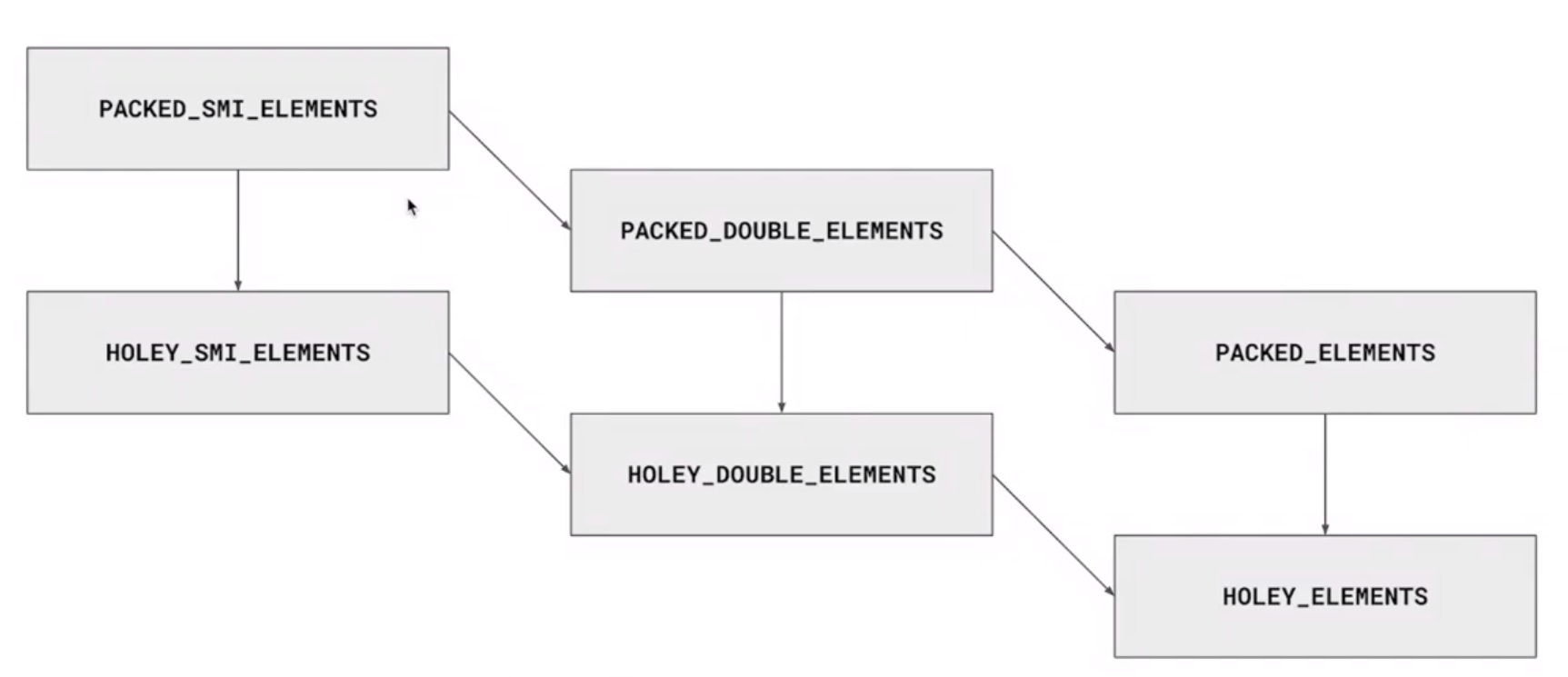
# HTML优化
HTML Best Practices (opens new window)
HTML Living Standard (opens new window)
- 减小iframe使用
- 压缩空白符(webpack打包去除)
- 避免深层次的嵌套
- 避免table布局
- 删除注释(webpack打包去除)
- CSS&JavaScript 尽量外链
- 删除元素默认属性
# 字体优化
- font-display